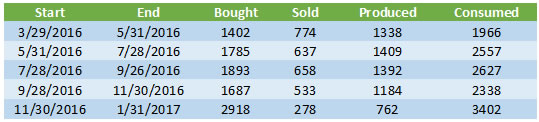Welcome to the
Run on Sun Monthly Newsletter

In this Issue: |
January, 2020
Volume: 11 Issue: 1
I've got solar; why is my bill so high?
Although this tends to be the number one suspected reason for why the bill is so high, generally it isn't the actual cause. Most systems are installed properly and are in operation. But every now and then we come across a system that simply isn't working at all. That was the case with one man who was convinced that his system had never worked and that the company that installed it was simply out to cheat him. We didn't see signs of that—the system had been installed and the overall workmanship was acceptable on the surface, so it wasn't like someone just slapped the panels on the roof and ran away. But here's the thing—this was an Enphase system so there should have been monitoring in place to answer the question of how well the system was working. Except that the installer had never bothered to complete the setup of the monitoring system! When we came out we were able to access the Envoy directly, and while it could see the microinverters, it was clear that they had never produced any power—in over a year! So how can a solar system owner prevent this? Simple—when your system goes live, make sure that the installer walks you through the operation of the system so that you can see with your own two eyes that the system is actually producing power. (This could be a readout on the inverter/monitoring system, or a spinning performance meter, or an indication that utility meter is going backwards.) Better yet, ask them up-front how will you be able to know that your system is working, and then when it goes live, make them prove it to you! If you believe that your system isn't working, and you live in the greater Pasadena area, give us a call at 626-793-6025, or email us to set up a service call! Your system is working, but…This second case is actually far more likely: the system is performing, but it is not meeting your savings expectations. In our experience there are two main reasons for this: hype and over use. Beware the hypeOne reason for this disconnect is that a dishonest sales person over-hyped the savings to be had from the system installed. For example, we have seen "savings" projections based just on the size of the system, without regard for how shaded the system was, or its orientation - to say nothing of the actual rate structure that is being used by the utility. Shaded systems produce less energy. Systems aligned away from South will produce less energy. A utility customer on a time-of-use rate structure may well save less than one on a tiered rate structure (depending on how those rates are designed). The point is to beware of overly simplistic savings projections. A proper analysis will factor in all of these issues to provide the best possible estimate of savings. Solar is not a silver bulletEven the best savings projection is predicated on future energy usage being consistent with the historical data that the solar company was given (unless increases are specifically discussed and included). While many people with solar power systems become vigilant about reducing their overall energy consumption, others go in exactly the opposite direction. Indeed, it is not uncommon to hear people say that part of why they want to "go solar" is so they can afford to run their air conditioning "more" during the summer. Solar power systems are finite resources—they can only produce so much energy consistent with the size of the system, and most utilities limit system size to the historical energy usage average at the site. If you install solar, but then triple how much energy you use during the year, you shouldn't be surprised if you are not saving any money! What we have here is a failure to communicate!Which leads us to the most likely culprit—there has been a failure to communicate between installer and consumer. At the root of this is Net Metering and the complexities of most energy bills. (A big part of the blame here goes to the utilities who seem determined to make their bills as complicated as possible!) Let's provide an overview of this issue and then illustrate with a specific example. How Net Metering WorksSolar system owners - at least here in SoCal - operate under utility rules known as Net Energy Metering, or just Net Metering for short. Here is how this works: on the day when your solar power system is given "Permission to Operate" (or PTO) by the utility, your billing will shift to Net Metering (often the utility will change your meter to allow for that switch). Every day, as your system operates, you will either be exporting (selling) energy back onto the grid, or importing (purchasing) energy from the grid. Think of it this way: you get up at 6 a.m. and it's dark outside. You turn on some lights, the radio, coffee maker, etc. Your solar system isn't producing anything (it's dark outside, remember?) so you are purchasing energy from the grid. You go off to work as the sun comes up, and your system turns on. All day long, your solar system is producing energy, but there is no one there to use it—the A/C is off, the TV is off, the house is dark—so all of that excess energy is sold back to the utility. Your fancy new meter keeps track of all of that energy coming and going. Every billing cycle the utility will look at those readings—how much energy did you sell compared to how much did you purchase—and "net" out the difference. If you were a net seller of energy, you will have a credit. If you were a net purchaser of energy you will have a balance due. But here is where some people get confused—your bill won't ask you to pay for the energy you used that month. Typically you will only be charged for whatever "customer charge" there may be along with taxes and other fees. The bill for your energy usage (or credit, if you are so lucky) is carried forward to the next billing cycle, and the next, and the next, until you get to the anniversary of your PTO date. Now your usage will be "trued up" and you will either get a bill to pay (assuming that for the year you were a net energy purchaser) or a check (assuming you were a net energy seller, but don't get too excited because that payment is really tiny). Here's the thing, depending on how much of a net energy purchaser you were, that bill could be pretty significant, in some cases well over a thousand dollars or more! Of course, you would have been receiving bills every cycle that showed what you were accumulating (either a balance due or a credit) but since there is no related payment required, it is easy for some to overlook those bills, and if this process has never been explained—or even if it was but the consumer simply didn't "get it" at the time—this can lead to a nasty surprise. Bottom line - solar companies need to do a better job here in explaining how this works. (Hence this post!) A real-life exampleConsider a hypothetical solar system owner, let's call him Bob. Now Bob is a smart guy, but this is the first solar power system he has ever owned. His installer explained everything to him when the system went live, but Bob was distracted by the excitement of a potentially zero bill. His system has Enphase microinverters so he has been receiving energy production emails from Enphase every month, and that looked cool, but he never attempted to reconcile his Enphase report with his utility bill (Bob's not so big on balancing his checkbook, either). But to be fair to Bob, the Enphase report that he receives is for each calendar month, but his billing is every two months, and they aren't calendar months; rather, they run from meter read date to meter read date (e.g., 7/28/2016 to 9/26/2016). The good news is that Enphase has a reporting feature that allows you to enter any two dates since the system went live and receive day-by-day energy production, with the total at the end. Let's see what we can learn when we put Bob's billing data next to his production data from the Enphase reporting feature:
The first two columns show the start and end dates for each meter reading/billing cycle. The bought column is the amount of energy that Bob purchased from his utility. (Whoa, what happened during the latest billing cycle???) The sold column is the amount of energy that Bob sold back to his utility during that period, as reported by the utility. The next column is the amount of energy that Bob's system produced during the dates in the billing cycle, according to the Enphase website. But wait, how can this be? In that first period, the utility says that Bob only sold 774 kWh of energy, but Enphase says his system produced nearly twice as much, 1,338 kWh! How do we make sense of this disparity? The answer is simple: local consumption. It is important to remember that the utility has no idea how much energy Bob's system is producing, all they see is how much energy Bob is selling back to them. So both Enphase and the utility are correct, they are just measuring different things. Enphase measures total energy produced. The utility measures energy sold to them—the difference is energy used to power Bob's house that didn't come from the utility; rather, it came from the solar system! In that first billing cycle, Bob's system produced 1,338 kWh and of that, 774 kWh were sold back to the utility, meaning 564 kWh of that production were used to power his house. And that means that Bob's total consumption for the month is the amount that he bought from his utility, 1,402 kWh, plus the solar production that was consumed locally, 564 kWh, for a total consumption of 1,966 kWh. Applying that reasoning to the rest of the data shows that Bob's overall consumption has increased in every billing cycle except one, with a whopper over the holidays! (Maybe too many holiday lights?) The production data shows that Bob's system has been performing appropriately - increasing over the summer months, decreasing over the winter months. Here's a graph that puts that all into perspective:
The blue represents the actual energy produced each day. The gray line is the predicted system production (in this case modeled using the CSI calculator). Over the lifetime of the system, the maximum amount of energy produced in a day was 29.7 kWh (42% above what was predicted for that day) and on the day when this graph was created, the system produced 15.7 kWh. Generally, the performance peaks well above what is expected (particularly in the late June through early November period). But once we get into mid-November things deteriorate—not because of a fault in the system, but because of abnormally wet weather here in SoCal (as we head into a 1"/hour rain storm today!). For much of the past two months, actual production has fallen well below what was predicted, with just 77% of predicted being realized so far this month. And yet, despite all of that, overall the system has still produced 99% of its estimated lifetime production. This points out a couple of key things to me: First, you just gotta love the data that is available through the Enphase monitoring system. It allows system owners and installers alike to have near-real time access to system performance, as well as to review long-term data to discern trends and uncover patterns. Priceless! Second, we as solar professionals need to do a much better job of informing our clients so that they know what to expect. (I'm leaving out the hype-sters who couldn't care less what the consumer knows as long as they make a sale.) We live with this stuff every day but for most of our clients, this is all brand new, and confusing. We need to take the time to explain how this works so that they can understand the actual value of their investment. |
“Which leads us to the most likely culprit—there has been a failure to communicate between installer and consumer…”
Get your copy of
Commercial Solar:
Step-by-Step
from
Run on Sun
Founder & CEO
Jim Jenal
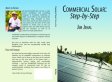
Now available on Amazon.com
in both
Print & Kindle versions.
Commercial Solar:
Step-by-Step
from Run on Sun
Founder & CEO
Jim Jenal
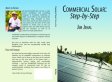
Now available on Amazon.com
in both Print & Kindle versions.
Help Us Spread the News!


Hands-On with Ensemble - My Trip to Enphase!I just returned from two days of hands-on training with the new Ensemble Storage System from Enphase Energy at their HQ in Fremont, California. Here's my take... Ok, to say that I have been somewhat obsessed over the Enphase IQ8 and its incarnation in the Ensemble Storage System over the last year and a half would be an understatement, having written about it here, here, here, here and here! I've attended webinars and conference sessions where Ensemble was discussed and the technology explained. But like any good installer, what I really wanted to do was get my hands on these devices, wire them up, and get a real feel for what it takes to put these on a client's wall. This week I got my chance!
Here is one view from the lab at Fremont. On the far left is a main service panel and meter. To its right is the Enpower Smart Switch which acts as a Microgrid Interconnect Device (or MID). Next is the Encharge 10, alongside its smaller sibling, the Encharge 3. (As this image suggests, Encharge 10 and Encharge 3 can be combined as desired to achieve the combination of energy storage and power output required.) Next is the IQ Envoy Combiner (not new, although it now comes with a cellular modem standard). Finally, there is the simulated array made up of IQ6's and IQ7's (both regular and Plus versions). Out of the field of the picture is a PV array simulator that powers the microinverters. Oh, and no demo would be complete without some loads, including a light, a microwave, and an electric stove - all of which were powered by this system with the grid disconnected. (Some people have asked how fast was the switchover - so fast that the light doesn't blink and the clock on the microwave did not reset.) Over the course of the two days we spent a lot of time in the classroom - headed by Peter Lum, trainer extaordinaire - focusing on the nitty gritty. How do you size an Ensemble system, how do you mount these things, how do you wire them up, how do you comply with the electrical code? Our lab time on the first day was a demo of the system on the wall. The second day, we were actually mounting these to the wall and wiring them up. Getting Our Hands DirtyI've already written a lot about the specs of these devices, so I won't repeat that here. The point of this post is to discuss the actual installation process.
On the left is the Enpower with its deadfront removed, alongside the Encharge 10 with its cover removed. (The whitle, L-shaped pieces on top of the Encharge 10 cover are the screw down covers for the Encharge's wiring compartment.) Encharge 10Let's start with the Encharge 10 - as the photo makes clear, Encharge 10 is actually three Encharge 3's mounted on a common mounting bracket. Each Encharge 3 includes four IQ8 microinverters, and they are individually replaceable, so should one ever fail, the others continue to operate and the monitoring will advise the installer of which unit has failed. All the field technician needs to do is remove the cover, disconnect the failed microinverter, plug in the replacement, and put the cover back on. Moreover, because the micros are on a common bus inside the Encharge 3, if one should happen to fail, you still have 75% of your total power, but 100% of your stored energy! An Encharge 10 constitutes a 20 Amp branch circuit, and up to two Encharge 10's can be wired together in series (maximum wire size is #8). If a larger storage system is required, then the Encharge units need to be landed in a dedicated subpanel. (The Enpower is rated for up to 80 Amps of storage.) To the left of the IQ8s is the battery management unit and the battery disconnect switch. (Not really visible in this picture is a status LED that shows whether the battery is on or not, whether it is idle or charging, and the relative state of charge as it shifts from blue (discharged) to green (charged). The finned area is the actual LFP batteries themselves. All cooling is passive, no fans are involved. The unit needs to be mounted a minimum of one foot from the ground, and if you have more than one row, at least six inches (vertically) between rows. The mounting bracket is secured to the wall with sufficient hardware and into sufficient structure to support the total weight of 346 pounds. (Enphase will be releasing a white paper on best mounting practices - a must read to be sure!) Each individual Encharge 3 is then lifted onto the bracket. Given that these are over 100 pounds, this is a two-person lift to be sure! My colleague Greg and I struggled a bit with the lift, mostly because I wasn't really pulling my weight - so to speak. (My value add isn't really in lift strength!) But the younger guys that were in the training with us managed the task with ease - ah youth! EnpowerWhich brings us to the Enpower - which is both a MID and an interconnection center. Note, however, that Enpower is not a general purpose panelboard, but rather, a specially listed UL device and as such, the 120% rule does not apply. As a result, the Enpower will accommodate up to 80 Amps of PV input (i.e., a fully populated IQ Combiner) and 80 Amps of storage input (i.e., four Encharge 10's.) In the picture above, the input from the meter (if serving as a whole-home backup system) or the the main service panel (in a partial-home backup) comes in on the right hand side. In the picture there is an Eaton main service, bolt-down breaker installed. If this were intended for a partial-home backup with a breaker in the main service panel, the Eaton breaker could be omitted and the input conductors would land on the existing lugs. Directly above that main breaker is the isolation relay, which trips when the grid fails and isolates the system for creating a microgrid. Above and to the center is the neutral forming transformer that allows the system to power 120 VAC loads. Below that on the left is the common bus that holds (going counterclockwise from the top left) the breaker for the PV, the breaker for Encharge, a breaker for a generator (but not yet), and the breaker for the neutral forming transformer. You can see the conductors for all of those connections pre-wired in the photo, waiting to be attached to the appropriately sized breaker. The actual connections for both the PV and Encharge are made on lugs at the very bottom. The output to the loads is at the base of the common bus where an appropriate Eaton breaker is added. Fun fact - the Eaton service rated breakers actually swap L1 and L2 from one side of the breaker to the other! This means that installers need to pay attention to their phasing so that the consumption and production CTs are reading the proper values - a topic we discussed in some detail in the classroom, and then verified in the lab - damn, isn't hands-on training the best! The Enpower switch, the Encharge units, and the IQ Envoy Combiner all communicate directly via Zigbee. In fact, each unit has two radios, one at 2.4 GHz and the other at 900 MHz and the units switch automatically between channels and frequencies as necessary to provide the clearest signal. Moreover, if the Combiner box is remote from the Enpower but closer to Encharge, the Encharge unit (or vice versa) can serve as a repeater to get signals to the other devices. Pretty clever. Providing Feedback...Of course, there are two purposes to a training like this during a beta period: to get the initial installers up to speed with the product, and for the installers to provide Enphase with feedback. Along the way we discovered a diagram that was wrong (nice pickup, Greg!), and a couple of places where esthetics got in the way of utility. Those are easy things to correct, and Enphase's CEO himself came into our classroom to hear our feedback directly! That is a level of dedication to hearing what the long tail has to say that just isn't happening with other solar companies. Finally, a point of personal privilege: some years ago we did a video about our installation at Westridge School for Girls here in Pasadena (you can find it here.) Well what do you know but that video is part of a loop that is playing in the Enphase lobby! One of the engineers actually came up to me and exclaimed, "You're the guy in the video!" Fun way to end our two days at Enphase HQ. Bring on the Beta! |
See you in San Diego?As January fades into the sunset, it suddenly becomes time for Intersolar in San Diego! While Intersolar has previously been held in San Franciso in July, it was cancelled last year and re-scheduled for the first week of February. There are lots of reasons to like the change, not the least because July is always crazy town in the solar industry, whereas February is far slower, so it is easier to justify taking the time to get away. We will be there, so if you see someone in a Run on Sun hat, be sure to say hello. We will report back on our findings after the show. See you in San Diego! |